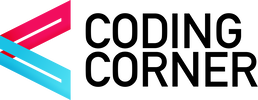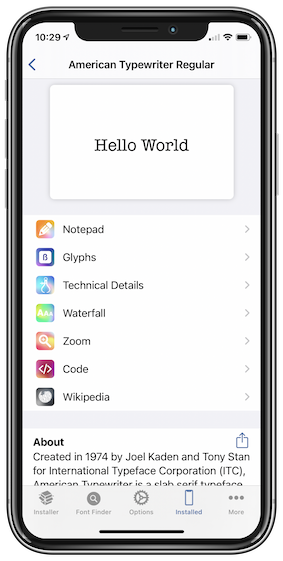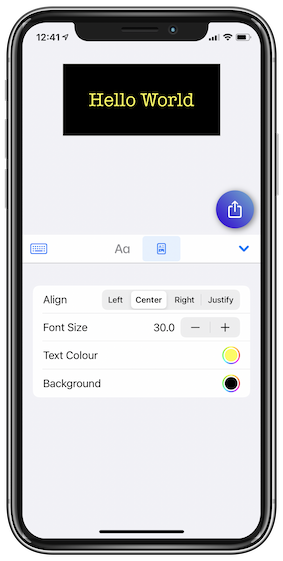The world's most advanced typeface app for iOS.iFont is the best font management app for iOS - from discovering typefaces you never knew about, to importing your own and using them throughout other apps - iFont is the only app you’ll ever need.
Custom Fonts Install your own fonts (.ttf, .ttc, .otf formats supported, as well as these formats compressed in a .zip) for use in other apps. Simply download a font in a web browser, open in iFont and follow the simple instructions to install it on your device. You can also export a copy of the font, or send the profile to a friend to let them install it too. iFont can also open archives containing multiple fonts. Font Downloads iFont lets you download and install a range of fonts from the Google Fonts library, Dafont, and more (including custom sources) within the app. It couldn't be easier to find a suitable typeface for your next leaflet, poster, or financial report. Compare Compare many different typefaces to see which will suit your intended use. Arial or Helvetica? Zapfino, Snell Roundhand, or Savoye LET? Georgia, Iowan Old Style or Times New Roman? With Compare, you can be the judge! Notepad The Notepad you find under each font lets you test it out and type a message, and then export it as an image to send in apps such as Messages. Add some character to your texts by using a font which stands out from the crowd! Waterfall See how a font looks at very small or very large point sizes easily using the Waterfall view. This lets you judge which size would be suitable for your use. Zoom Zoom into a font up to 500%, allowing you to see the minute details in each character. Technical Details See information about each font, from the designer and trademark information, to the spacing of the ascents and descents. Note Please be aware that not all document and note apps support custom fonts to be used with them. To ensure that you will be able to use your custom fonts within and app, please consult the specific AppStore page for that app or consult the developers. Examples of apps you can use custom fonts in include Pages, Numbers, and Keynote. ‘Missing fonts on iOS is an issue of the past, thanks to apps like iFont… I hope you saw how easy it is to install fonts on iPhone or iPad and I suggest you give iFont a try.’ — Michael Kummer, blogger |
Price: Free
Category: Utilities Version: 7.4 ‘[S]uch an effective workaround to inherent limitations in the iOS system, [it] is very impressive. Really, you beat the system. Without iFont, writing my new book, "Ten Seconds To Consider", would be an impossible task, given that I'm designing as I write. For my Pages documents to be consistent between macOS and iOS now is a game changer. Thank you for iFont!’ — Daniel Klein, former Apple employee |
Notepad by iFont
|
|
Extending the inbuilt feature of iFont, Notepad by iFont brings a more feature-rich way of creating images with custom fonts installed on your iPhone or iPad. It is the perfect companion app for iFont and allows you modify typeface and background colours, as well as easily share your creations within apps such as Messages.
Write text in any font installed on your iPhone and iPad, customise the background colour, the text colour, and its alignment. Then share it as an image to an app of your choice. You can install more fonts by using iFont. Notepad also includes an iMessage extension, so you can compose messages in different fonts directly from the Messages app. |
★★★★★
‘Fun... powerful and super easy to use!!’ — iTunes reviewer, Spain
★★★★★
‘This is just such an effortless way to compare fonts without cutting and pasting; much easier.’ — munificus blog
★★★★★
‘Excelente!’ — iTunes reviewer, Venezuela
★★★★★
‘Awesome app! One of my best kept secrets.’ — iTunes reviewer, United States
★★★★★
‘This app is a winner.’ — iTunes reviewer, United States
★★★★★
‘iFont raises the bar with a clean design’ — iTunes reviewer, United States
★★★★
‘iFont is straightforward and its ability to import fonts from iCloud or other storages services makes provisioning with new fonts easy.’ — iTunes reviewer, France
‘Fun... powerful and super easy to use!!’ — iTunes reviewer, Spain
★★★★★
‘This is just such an effortless way to compare fonts without cutting and pasting; much easier.’ — munificus blog
★★★★★
‘Excelente!’ — iTunes reviewer, Venezuela
★★★★★
‘Awesome app! One of my best kept secrets.’ — iTunes reviewer, United States
★★★★★
‘This app is a winner.’ — iTunes reviewer, United States
★★★★★
‘iFont raises the bar with a clean design’ — iTunes reviewer, United States
★★★★
‘iFont is straightforward and its ability to import fonts from iCloud or other storages services makes provisioning with new fonts easy.’ — iTunes reviewer, France